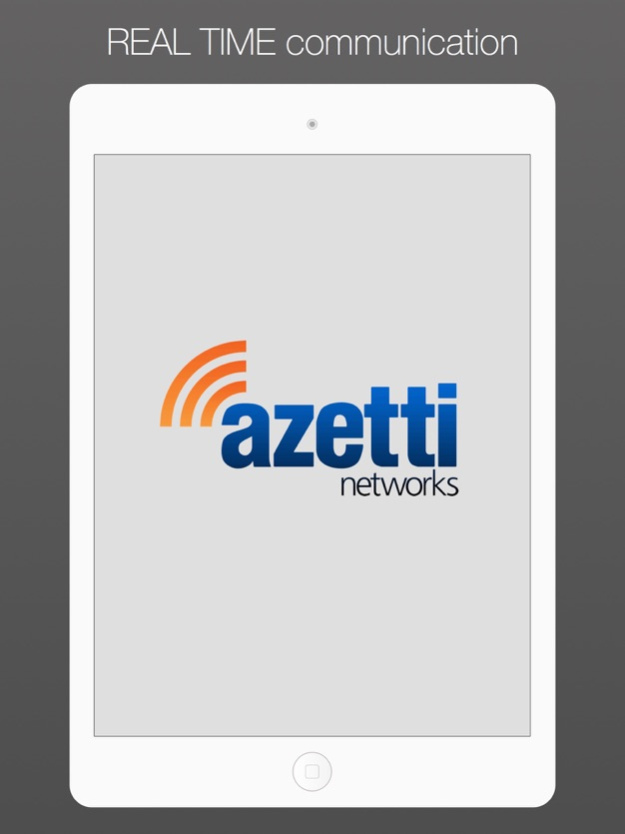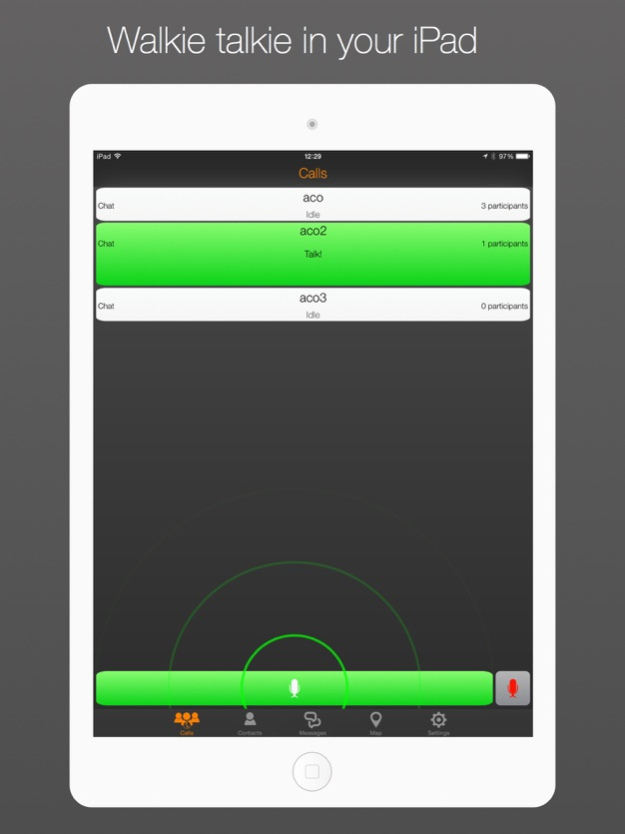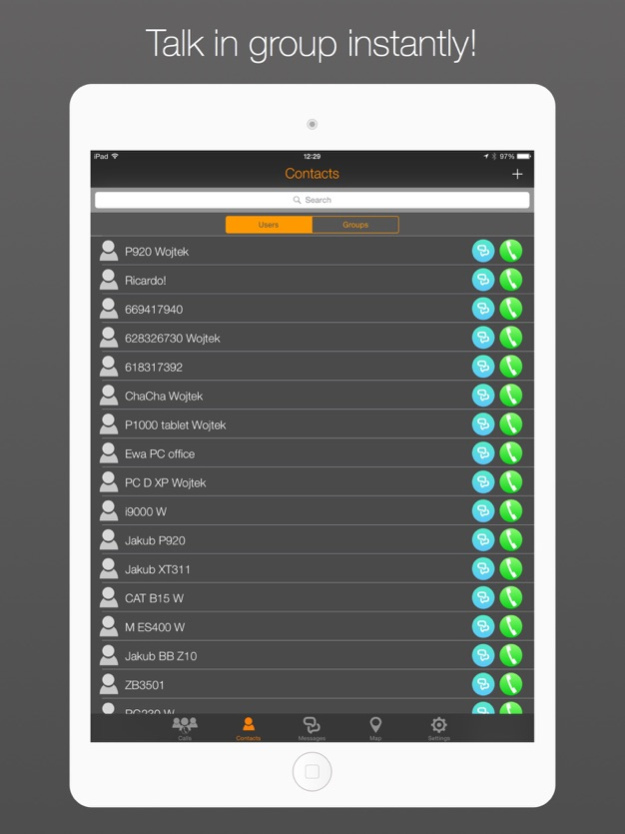Azetti Push to Talk (PTT) 2.2.2
Free Version
Publisher Description
Azetti Push to Talk (PTT) is a professional iOS PTT client compatible with OMA standards that turns your iPhone into walkie talkie. Azetti PTT works over 3G, 4G or Wi-Fi and keeps you connected from anywhere you have network coverage.
It is currently supported on iPhone devices, and requires subscription to Azetti PTT account.
Just press the button and everyone can hear you talking. All functionality works in REAL TIME to ensure superior performance of the half-duplex PTT group communication service.
Suitable not only for corporate users i.e. managers, delivery companies, taxi drivers, construction workers, truck drivers but also for private consumer users when taking part in sport activities, pursuing a hobby, sharing spontaneous information and much more.
Azetti Push to Talk client features:
- REAL TIME group communication with several users
- Network independent - works over 3G, 4G, public WiFi or with private data network
connection
- Fast call set-up
- Contact list and Groups are stored on remote server - no need to copy contacts when you change the handset
- Very low data usage 55KB for 1min talk/listen
- Intuitive interface
- Onscreen PTT button
- Nicknames
Requirements:
In order to become the Azetti Push to Talk user, subscription to Azetti PTT account is required.
Note: This app may use your current location (when enabled). Location is used to provide geographical context to Push-to-talk conversations. Together with Dispatcher app, user may set up calls depending on user location.
Continued use of GPS running in the background can dramatically decrease battery life.
Sep 19, 2018
Version 2.2.2
* iOS 12 compatibility
About Azetti Push to Talk (PTT)
Azetti Push to Talk (PTT) is a free app for iOS published in the Office Suites & Tools list of apps, part of Business.
The company that develops Azetti Push to Talk (PTT) is Azetti Networks. The latest version released by its developer is 2.2.2.
To install Azetti Push to Talk (PTT) on your iOS device, just click the green Continue To App button above to start the installation process. The app is listed on our website since 2018-09-19 and was downloaded 1 times. We have already checked if the download link is safe, however for your own protection we recommend that you scan the downloaded app with your antivirus. Your antivirus may detect the Azetti Push to Talk (PTT) as malware if the download link is broken.
How to install Azetti Push to Talk (PTT) on your iOS device:
- Click on the Continue To App button on our website. This will redirect you to the App Store.
- Once the Azetti Push to Talk (PTT) is shown in the iTunes listing of your iOS device, you can start its download and installation. Tap on the GET button to the right of the app to start downloading it.
- If you are not logged-in the iOS appstore app, you'll be prompted for your your Apple ID and/or password.
- After Azetti Push to Talk (PTT) is downloaded, you'll see an INSTALL button to the right. Tap on it to start the actual installation of the iOS app.
- Once installation is finished you can tap on the OPEN button to start it. Its icon will also be added to your device home screen.